Helpjuice is a decent knowledge base software that you should definitely try out if you can afford the hefty price tag. This platform has AI features for content creation, an AI-assisted search, and much more.
Introduction to Helpjuice Knowledge Base Software Review

In this review, we’re going to be looking at Helpjuice, a popular knowledge base software, to see if it is worth using or if it is simply another online platform built purely on hype and buzz.
Knowledge base platforms are quite important and useful for large companies. They can be quite costly, too, so it is important for companies to pick the right one to begin with.
When it comes to Helpjuice, it’s not exactly cheap. The basic plan starts at $200 a month, which is a pretty penny to pay, especially for small businesses.
Once you are done reading this review, you will be able to determine whether Helpjuice is a worthwhile investment for you or if it is just another substandard online tool that you should pass on.
What is a Knowledge Base Software?
Before we jump into Helpjuice and the features it provides, let’s first understand what it is used for.
As mentioned earlier, Helpjuice is a knowledge base software. A knowledge base software is software that allows you to build and maintain an external, internal, or personal knowledge base.
A knowledge base is a centralized repository of information that contains the same in the form of guides and articles. The purpose of a knowledge base is to make it easy for a group of users to get access to a standardized set of information so that it doesn’t have to be shared with each individual one by one.
What Exactly Does Helpjuice “Help” With?
Essentially, Helpjuice helps brands with their knowledge sharing and management needs. But, saying that is a bit general and vague, so let’s break down some real-life instances where Helpjuice could be of assistance.
- If a particular brand needs to collect, in one easily accessible space, the guidelines for new employees, it could use Helpjuice. Helpjuice would allow the brand to significantly streamline the employee onboarding process. Instead of going through tedious orientation protocols, the new employees could simply peruse the informative articles at their own pace.
- The scenario mentioned above is where an internal knowledge base would come in handy. Helpjuice can be used to make both internal and external knowledge bases. A use case of the latter would be for customer support. A brand could create an external knowledge base and populate it with helpful content for its customers and clients. Instead of opening support tickets and struggling with live chat, customers can simply find and read the relevant support articles from the knowledge base.
These are two common and popular ways in which knowledge base software is used. However, in any situation where some information has to be made available to a specific group of people (or the public), these tools can come in handy.
What Type of Problems Does Helpjuice Solve?
Extending a little on what we covered in the last heading, here is a brief list of the problems that Helpjuice can solve.
- Helpjuice can help communication hurdles by minimizing the amount of 1-on-1 guidance needed by employees in a company. The frequently needed info can be shared in a knowledge base that everyone can access on their own.
- It can also help solve (and prevent) customer support overload. By proactively providing information to the customers, you can ensure that your support team is not burdened with too many tickets.
- Helpjuice can also help prevent troubles caused by dated documents. In other words, if the informational documents/content are shared uniformly within the organization from the same source, it can be ensured that everyone has the same version. On the other hand, without a centralized knowledge base, it’s possible that some members of the organization could be following dated guidelines, leading to discrepancies in the overall workflow.
Availability of Helpjuice: Free or Paid
Helpjuice is a fully paid tool. It is not free to use in any form, i.e., it doesn’t have a free version.
There is a free trial that you can use to get a feel of its functions and features, but once it’s over, you need to buy a paid plan.
Here are the different pricing plans for different numbers of monthly users:
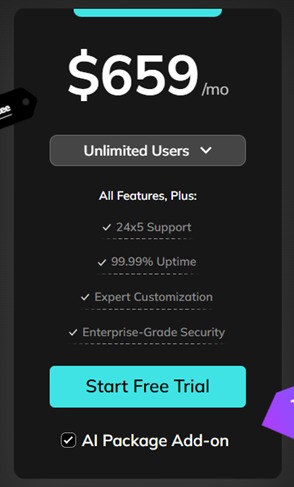
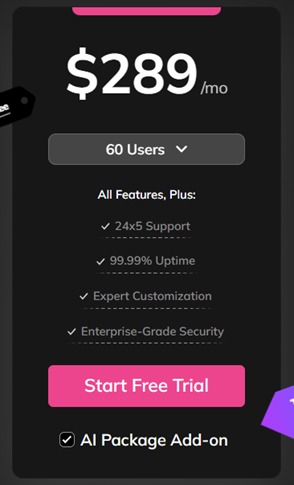
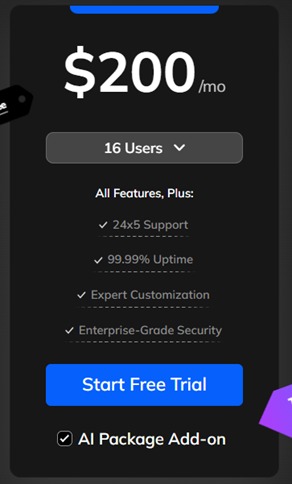
Overview of Main Features
Moving on, let’s take a look at some of the main features that this tool provides. We will cover them all briefly so that you can easily read them without wasting too much time.
Content creation features
Let’s first talk about the features that are related to content creation. After all, creating content is one of the main things that you have to do when you’re using a knowledge base software.
- Powerful rich text editor
Helpjuice offers a feature-rich, rich text editor (that’s “rich” two times). You can use the editor to create your articles on the platform itself without worrying about using Google Docs or MS Word. You can add heading styles, bullets, and tables, and format the text however you want using the native features.
- AI Assistant for content generation
The editor is great if you’re creating content from scratch. If you want to get some help in the process, there are some built-in AI features for you to use as well. There is an AI assistant called Swifty that users can utilize to get familiar with Helpjuice. And on top of that, there is another assistant that they can use to plan out their articles.
- Collaboration features
If there are multiple people involved in the content creation process, you can have them collaborate on a single article at the same time. This can help you speed up the article creation process and make sure that everyone who needs to get their input in…gets their input in. The collaboration takes place in real-time. In other words, if a member makes some changes to the content, the others will see them take place instantly.
Access control
The good thing about Helpjuice is that it is not geared toward just internal knowledge bases or external knowledge bases. You can use it to make both. All you need to do is set the access permissions depending on whether you’re sharing the info with the public or with a team.
Helpjuice lets you add users to your knowledge base and define the role for each. When publishing the articles, you can then set them to be viewed by a specific role. If you’re building an internal knowledge base, you have to do this so that only your team members can view the articles.
Multilingual support
Multilingual support is an important feature to have for external knowledge bases or customer-facing knowledge bases. It’s possible that some of your customers may be in the US, while others may be in a European country, like France. Instead of manually translating each of the articles one by one to localize them for all your customers, you can use the AI translation features. The AI engine can take care of the translation process and perform it in seconds.
AI search
In customer-facing knowledge bases, you have to make the knowledge base easily accessible and navigable to all users. AI search plays a major role in this, as it lets your users find articles even if they don’t know the exact title. The user can enter a query, and the search can return the relevant article(s) that answer it. Helpjuice provides this feature so that users can easily find what they’re looking for.
Branding and customization
If you’re looking to create a customized knowledge base, tailored for your brand, you can do it easily with Helpjuice. Helpjuice has a virtual editor that you can use to edit the appearance of the knowledge base. If you want to make in-depth changes, you can also use the code editor.
You can attach the Helpjuice knowledge base to your custom domain and make it unique to your brand.
Integration with other tools and platforms
Helpjuice is a good tool, but it’s not the only tool that you should use. There are some functions that you’ll need to import into your knowledge base from other apps and tools.
That is why Helpjuice offers integrations. It supports 100+ different integrations, including platforms like Zendesk and Zapier. You can connect your knowledge base with the other apps and tools, and easily import their functions.
Pros and Cons of Helpjuice
Now that we’ve discussed the various features that you can enjoy with this knowledge base software, let’s compare its pros with its cons.
| Pros | Cons |
| Excellent content creation features and functions. | Helpjuice is quite pricey. The paid plans can cost you a pretty penny, and it’s not easy for small businesses to afford. |
| Access control and role creation allow you to choose who sees what. | Since there are so many features and functions available on the platform, it’s not the easiest tool to use. There can be a bit of a learning curve, especially for people who haven’t used a knowledge base tool in the past. |
| Robust security protocols help to protect your knowledge base from malicious attacks. | |
| App integrations allow you to use other platforms and applications with Helpjuice to increase the effectiveness and value of your knowledge base. | |
| Customizability and editing options let you tailor your knowledge base to your brand. You can adjust elements such as the colors, accents, fonts, etc., to suit your brand’s usual style. |
Alternatives
Here is a list of the alternatives that you can use instead of Helpjuice.
- Bookstack: Bookstack is a free, open-source knowledge base software that you can use if you’re not keen on spending money on Helpjuice. Bookstack is much simpler in features and has a plain design, aimed at giving you the basic functionality of a knowledge base without the bells and whistles.
- Zendesk: Zendesk offers a knowledge base platform that is similar to Helpjuice in terms of features and functions. However, Zendesk doesn’t just offer a KB software. It’s an entire customer service suite that you can use for email support, live chat support, ticketing, etc. If you use it for your knowledge base needs, you can enjoy the other features as well.
- HubSpot: HubSpot is similar to Zendesk as it also provides a range of different solutions. It is a full CRM platform that offers knowledge base creation as an additional service along with its main ones.
Verdict: Final Thoughts
After reviewing all the various aspects, we can say that Helpjuice is definitely a decent tool that you can use for knowledge management. It is not a scam or a substandard tool, but a worthwhile platform that offers a decent number of advanced features.
For us, the only caveat is the price. If you can afford it, however, then you should definitely try this knowledge base software.
FAQs
What is the main purpose of Helpjuice?
The main purpose of Helpjuice is to allow users to create and manage knowledge bases, which they can use to store and share information.
Is Helpjuice free or paid?
Helpjuice is a paid tool. It only offers a limited free trial that you can use for 14 days.
What is the difference between an internal and external knowledge base?
An internal knowledge base is shared within a team or organization. It is closed off to the public. On the other hand, an external knowledge base is for public access.


